Scryptik javascript editor and validator
"Save Time Fixing Javascript Errors!"
ScrypTik is a shareware program for Windows™ that is a source code editor with a built in javascript parser to check, verify and validate your Javascript syntax. The Javascript code may be anywhere in the (x)html (functions inside <script> tags, include files or inline) and it will be extracted and validated. There is a 20 usage free trial, so download and try it out. This Javascript authoring tool could save you hours of frustration! This error checking is ideal for learners (especially programming beginners) and teachers of Javascript programming. Note, throughout this web site references to Javascript apply equally to JScript, ECMA-Script and ECMA-262. Also, it is not usual to refer to "Javascript" using two words - "java script".You may have reached this site because you were trying to find "www.scryptik.com". Unfortunately that site is no longer available due to the incredible behaviour of a domain registrar called RegisterFly. ScrypTik remains fully supported from this new site. You can contact us here at our new email address. Update June 2007, Godaddy bought the Registerfly remnants and have saved the day!
"The value of ScrypTik Javascript editor"
- Shows you most Javascript errors at edit time, which saves you loading a page into a Browser for debugging to discover errors. Customers comments - "Love this program, - it helped me find a lot of bugs that would otherwise have taken me hours to track down", "I looked at some of the other Javascript editors and found yours to be the most desirable regardless of price. Nice job!" and "By the way, your software is EXCELLENT! ScrypTik is seriously a boon to web developers!".
- Reduces frustration with Browser error feedback, e.g. "object expected at line 376". Browser's "view source" generally omit line numbers.
- Programmer friendly Javascript editor with built-in ascii chart, Javascript code tree, list of DOM properties and methods etc.
"What ScrypTik Javascript editor does"
- Using this xhtml and Javascript editor, you can insert many common pieces of text (text templates) with one mouse click.
- You can run a syntax error check by clicking the toolbar button with the green tick.
 This does a comprehensive check (verify) on all Java script code (using the built-in parser), include files and any links to the surrounding HTML. Selecting any item in the error list with the mouse positions the editor to the relevant line and shows tooltip help to further explain the error. Debugging Javascript by seeing the error messages at edit time is much faster than finding errors at run-time. See Details of Errors & Warnings
This does a comprehensive check (verify) on all Java script code (using the built-in parser), include files and any links to the surrounding HTML. Selecting any item in the error list with the mouse positions the editor to the relevant line and shows tooltip help to further explain the error. Debugging Javascript by seeing the error messages at edit time is much faster than finding errors at run-time. See Details of Errors & Warnings - The "syntax highlighting" feature of this editor and validator uses color to highlight specific aspects of the code. This makes the xhtml/Javascript easier to read and some errors leap off the screen at you, eg omitting a closing quote. You can edit multiple files so data may be easily copied from one document to another.
- As an aid to Javascript programmers, the editor shows details about Javascript functions and named HTML objects that are likely to be referred to by the Java script. These are in a tree view on the left side of the application. HTML objects are typically input fields, check boxes, radio buttons, buttons and textareas. Some of these may have "events" attached (eg in the case of a button an onclick( ) event) and these are also shown. Selecting any item in this tree view with the mouse positions the editor to the relevant line.
- For debugging (browsers display errors referenced by line number and column), the editor always displays the HTML/Javascript document with line numbers in the left margin.
- You can run your xhtml/Javascript immediately in your system's default browser (or any other installed browser) with one click of a button. Optionally, you may direct your script through a localhost web server.
- You can print your xhtml/Javascript with optional portrait/landscape orientation, line numbers and line wrapping. The print preview allows zooming etc.
- You can group files into projects.
- Include files can be loaded via http://
- Files may be loaded and saved via ftp.
- For ASP developers using JScript for server and client scripting, the code is completely separated for syntax error checking.
Get the free trial (full version, 20 usages, 1.3MB) Download now
View ScrypTik Javascript editor's Screenshot
Check out our java script poll results
Buy a license
| Note, you need to be running the trial version before ordering and have your "machine code" available. You will receive your unlock key by email from us within a few hours. | |||
| Prices | |||
| a single user license | US$29.00 | ||
| a 2 to 10 user license | US$59.00 | ||
| an 11 or more user license | US$99.00 | ||
"Who would use it?"
- Professional web developers, ScrypTik javascript editor (validator) will save time by discovering syntax errors at edit time.
- Those learning programming for the first time on a course where Javascript is the language taught. They probably have little previous programming experience.
- Students or tutors on a web development course where Java script is part of the syllabus. They may or may not have much previous programming experience.
- People creating their own website may be teaching themselves Javascript from one of the many excellent tutorials available on the web. ScrypTik's built-in parser will assist track down annoying errors.
Example
The first indication of an error is a small warning icon in the lower left corner (status bar) of your browser such as this:
| Double clicking the icon produces the dialog (you need to click "Show Details>>"). | 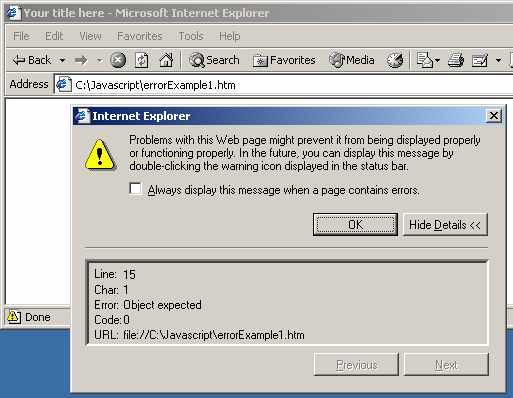 |
| This type of feedback can be difficult. The HTML file which is being displayed here is shown below in the ScrypTik editor. The error pane shows what is wrong in a user friendly way, and saves time by avoiding a trip to a browser to find errors. |
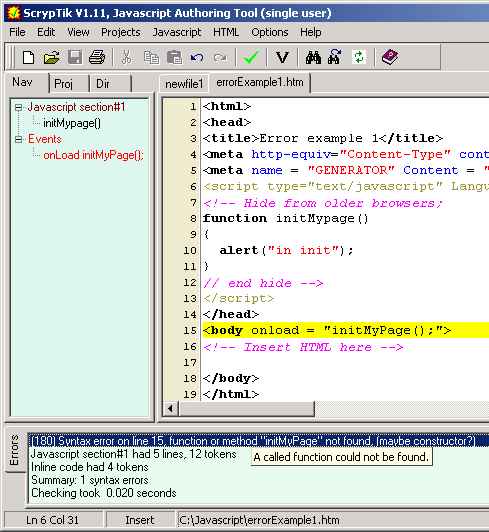 |
A Javascript function is being called , initMyPage(), which cannot be found because it is declared with a lower case "p". The problem is presented to the user in a much clearer way than "Line: 15 Char: 1 Object expected" and it can be fixed and syntax checked in the editor immediately. |
ScrypTik javascript validator is not primarily intended to be a front-line web page authoring tool although its quite capable for a non WYSIWYG editor. It is aimed at catching the syntax errors that inevitably occur when incorporating Javascript into HTML.
"How do I get ScrypTik?"
ScrypTik javascript editor is shareware. It runs on any MicroSoft 32 bit Windows(TM); operating system (Win95, 98, ME, NT, 2000, XP, 2003, Vista). You can download the trial version which will give you 20 free usages. After (or during) the trial you may purchase a license from PayPal. This license never expires for that major version and includes all minor upgrades free.Details of how to purchase a license are in the "Register ScrypTik" option of the "File" menu and in the help.

